
The other day I did a poll on Instagram. I asked what the hardest part of our job was as school SLPs. The vast majority said paperwork, of course. But in second place, was IEPs and evals. Many said they would love some tips for writing IEPs because they were struggling.

IEPs are tough because it’s hard to keep up with all the deadlines. Schedules are crazy and they can be time-consuming to write. So, finding time to get them done ain’t easy.
Also, rules are always changing. The minute you learn how to write a good IEP, the higher-ups interpret a section differently. Then, you have to unlearn and relearn the rules of how they want it.
Today in our school SLP series, we’re going to chat about my favorite tips for writing IEPs and evals. I’m hoping it’ll help you be more efficient with getting them done, while still writing a kick-butt IEP.
A few years ago our SPED coordinators began giving us procedure cheat sheets on how to write a quality IEP among other procedures. This is super helpful. It’s something you can refer to if you get confused and help you not to forget anything.

If you create your own cheat sheets, you would have the ability to change them as rules change. I would get someone in charge to look over the sheet after you first make it. That way you can be sure your procedures are correct.
To create it, just type out bullet points or numbered lists for all the parts of each procedure. Here are the ones I use the most:
Does your district give you a skeleton or template for evals? If not, it would make life so much easier if you had something you could use as a base for writing your eval. That way you aren’t starting from scratch each time you write an evaluation.
A quick way to create a skeleton is to take a good model evaluation that you previously wrote. Then, go through and delete all the names, contact information, and specifics about that child. Save it as a new document and you’re golden.
Here are a few templates that might be beneficial to make:
OK, here are my biggest tips for writing a quality evaluation. Don’t be the SLP that sends a student on with an evaluation that doesn’t make sense.
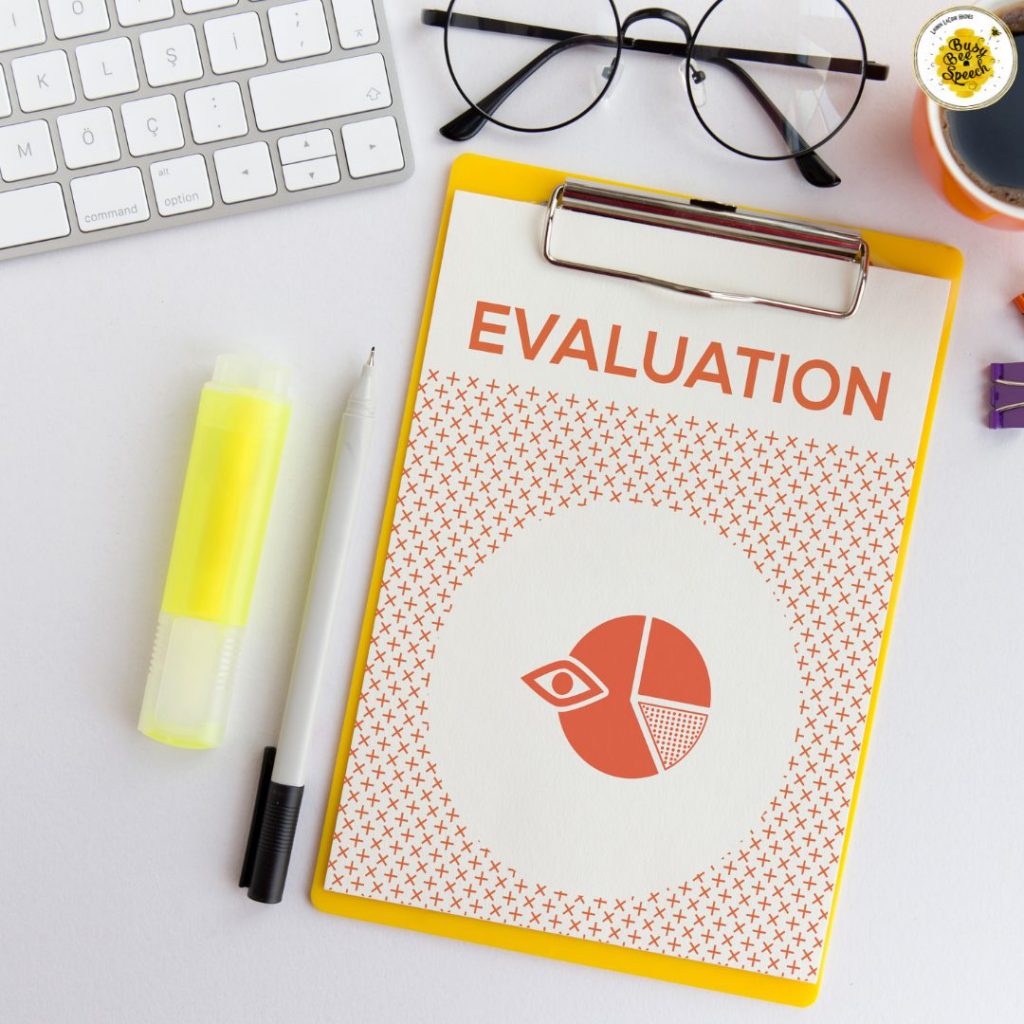
You want to make sure you put in relevant information for an IEP. Test scores are great and all, but what are the student’s strengths? Where did the student break down? What specific recommendations can you give the IEP team, including parents and teachers?
It’s not easy having to write an IEP for a child that you’ve never seen. If that happens to be the case, how can you make that SLPs job a little easier?
When you give examples in an evaluation, it paints a much clearer picture for the reader of what that child may struggle with. You can give examples of things the student said in conversation, behaviors they engaged in, or ways the child communicated with the parent.
It’s also important to be specific about sound errors, language deficits, etc. that you may see during testing. There’s nothing worse than getting an evaluation that just gives test scores and no specific errors.
The goal is for an eval to be general enough for a parent to understand and specific enough for an SLP to use.
You can search the internet for IEP writing tips and you’ll get tons of great information. Each school, district, and state is different about what makes a quality IEP. Mine is no different.

Though I can’t get too technical here since all requirements are different, I’ll give you my best strategies for writing goals and general IEP tips.
Writing a good present level for a student can be confusing, especially if you haven’t seen that student previously. Or maybe they have not made much progress or are complicated. Here’s the blueprint we use when writing a good PLOP:
I’m sure in grad school you learned how to write a SMART goal. The goal should be specific, measurable, achievable, relevant, and time-bound. The most important one is measurable. Seriously. Do yourself a favor and make it measurable and easy to track.

There’s debate on whether you should write general or specific goals. I am in the “specific” camp. The more specific you write your goal, the easier it will be to take data. Many will say, no, I like to make them general, so that I’m not tied to measuring it one specific way.
But I would say that that is exactly the problem. When you are measuring it a million different ways, your data is going to be pretty skewed and inconsistent. You can always write a general goal and more specific objectives. Or at least clarify how you’ll be measuring your goal on the IEP.
Another important tip to writing a good IEP is to get input from the student, parents, and teachers. This will help to make sure that the skills you target are relevant to the student at home and in the classroom. It will also make sure appropriate accommodations are in place for the student to be successful in the classroom.
I hope you found these tips for writing IEPs helpful! Follow on Insta for more tips for school SLPs!
Let me know your favorite IEP tip below!